What is the best launcher app for macOS?
LaunchBar vs Alfred vs Quicksilver vs FastFolderFinder compared
Launcher apps help you do stuff on your Mac really quickly, without taking your hands off the keyboard.
Hit a keyboard shortcut to open the launchbar, search for what you want, and hit return. They make complex tasks really easy.
So what’s the best launcher app for macOS in 2022 and 2023?
I’ve compared Launchbar, Alfred, Quicksilver, and FastFolderFinder in this post.
TLDR: Alfred is the most powerful and most customisable launcher app.
If you want something simpler and easier, FastFolderFinder makes it easy to open folders and apps.
(Disclaimer: I built FastFolderFinder. So, like, I’m pretty biased?)
What is a launcher app?
Launcher apps help you do stuff on your Mac heaps faster.
They let you set up a keyboard shortcut that triggers the launchbar to appear.
Then you use the launchbar to to open apps and folders, execute scripts, do calculations, search the web, and on and on…
All without taking your hands off the keyboard or navigating through a bunch of different apps.
FastFolderFinder: Simple and easy, but not extensible
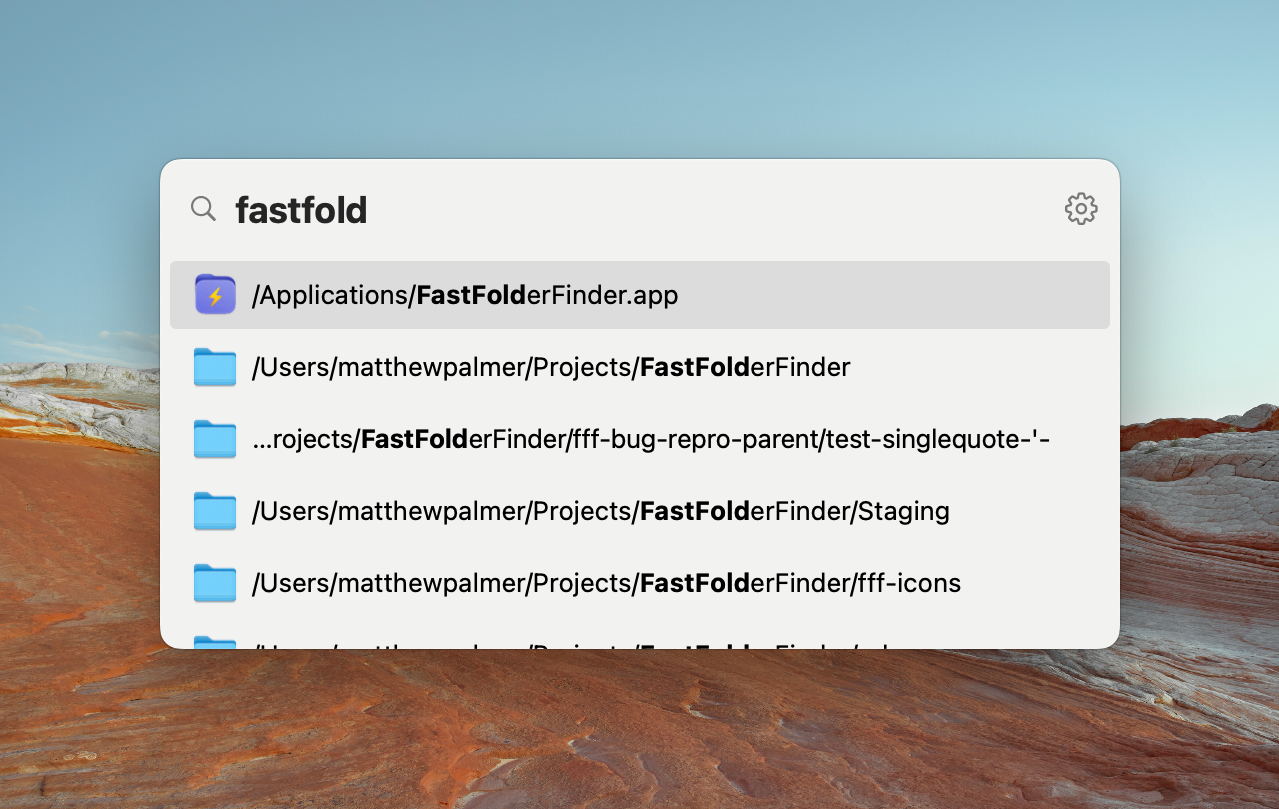
Link: FastFolderFinder
Price: Unlimited free trial, $10 to purchase
I personally use launcher apps for three things: opening apps, quickly navigating to folders in Finder, and opening my projects’ folders in specific apps like VS Code, Sublime Text, and iTerm.
I built FastFolderFinder with those three tasks in mind. Plus it’s super fast and the fuzzy search is great.
If you want something simple and easy, maybe try FastFolderFinder. Otherwise, use Alfred, LaunchBar, or Quicksilver.
Pros
- Simple, fast, and easy to open folders and apps
- Fast fuzzy search for everything on on your Mac
- UI blends perfectly into the native macOS UI
- Unlimited free trial and inexpensive to purchase later
Cons
- Doesn’t support a lot of the extensive power-user functionality that other launcher apps have, like clipboard history, automations, plugins, music control, and calculators
- Not customisable in terms of UI or themes, only light or dark mode
- No support for plugins or extensibility (though you can trigger custom scripts)
- Search indexing process isn’t as smooth as the other apps
Alfred: Powerful and customisable but… it’s a lot
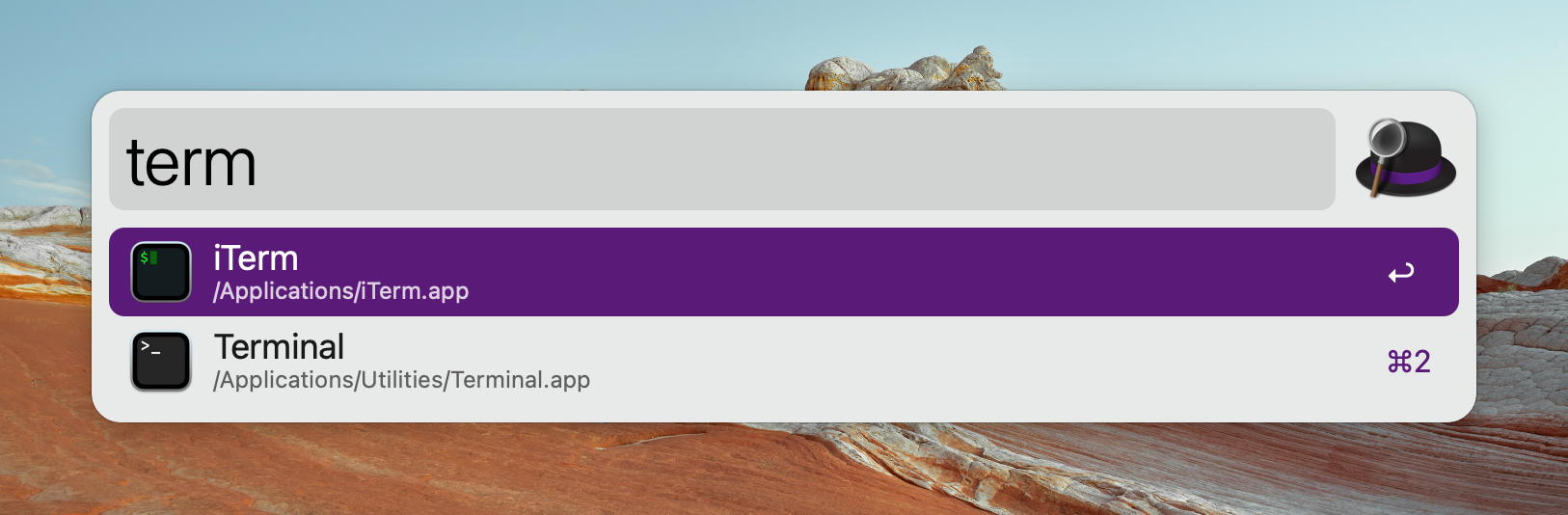
Link: Alfred
Price: Free to try, Powerpack is $40 for version 5 updates, $70 for lifetime updates
Alfred is my go-to recommendation for people getting into launcher apps.
It’s extremely powerful, very customisable, and tends to have a feeling of “it just works.”
You’ll be able to find your files, launch apps, do calculations, search the web, and a lot more, all from one launchbar.
The only downside is that there are a lot of settings to tweak. There are like 15 different panels within the “Features” section of the app’s preferences window. Check out the screenshot below.
For some people, this is a good thing; for me, it’s a bit overwhelming.
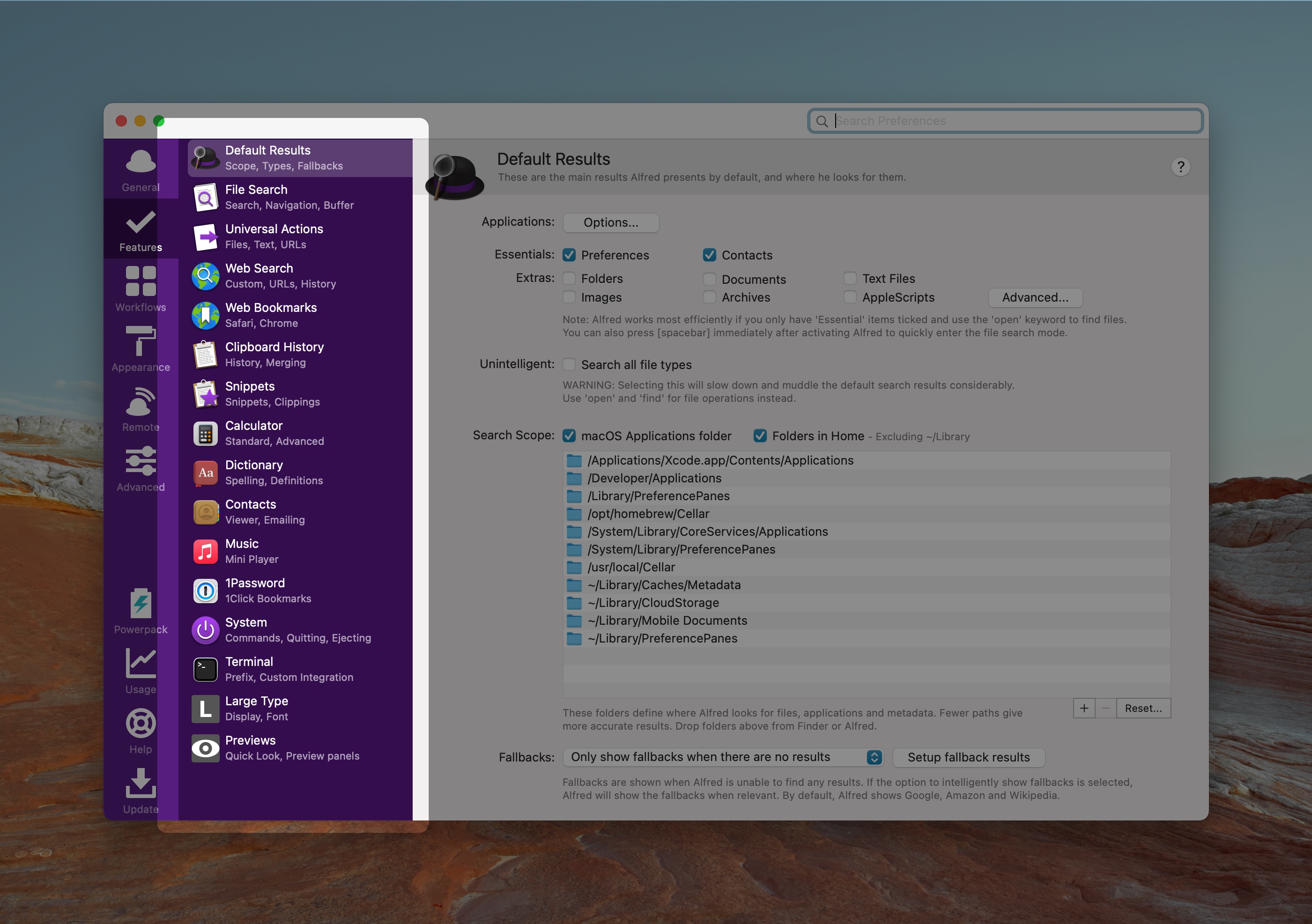
Pros
- The search is super fast
- Workflows and the workflow editor are really nice upgrades available in the Powerpack
- Appearance / theme customisation is excellent
- You can view your usage history so you can see how much you’ve been using Alfred
- Searches everything, e.g. contacts, a dictionary, Safari bookmarks
- Quick shortcuts to google, amazon, wikipedia
- You can even search items that are inside System Preferences/Settings – it’s really nice and way faster than clicking through System Preferences
- Type URLs to go to the site directly from Alfred
- You can run new macOS Shortcuts shortcuts from alfred
Cons
- There are a lot of settings. This might be a very good thing if that’s what you want!
- The preferences UI, and the default UI in general, isn’t “Mac-ish.” It’s not a deal-breaker because the UI is customisable as long as you’ve purchased the Powerpack. Plus so much of the rest of the app is excellent.
- The Powerpack is costly, but worth it if you know you need the Workflows functionality and you want to support the app’s development
LaunchBar: Great but the UX doesn’t quite click for me
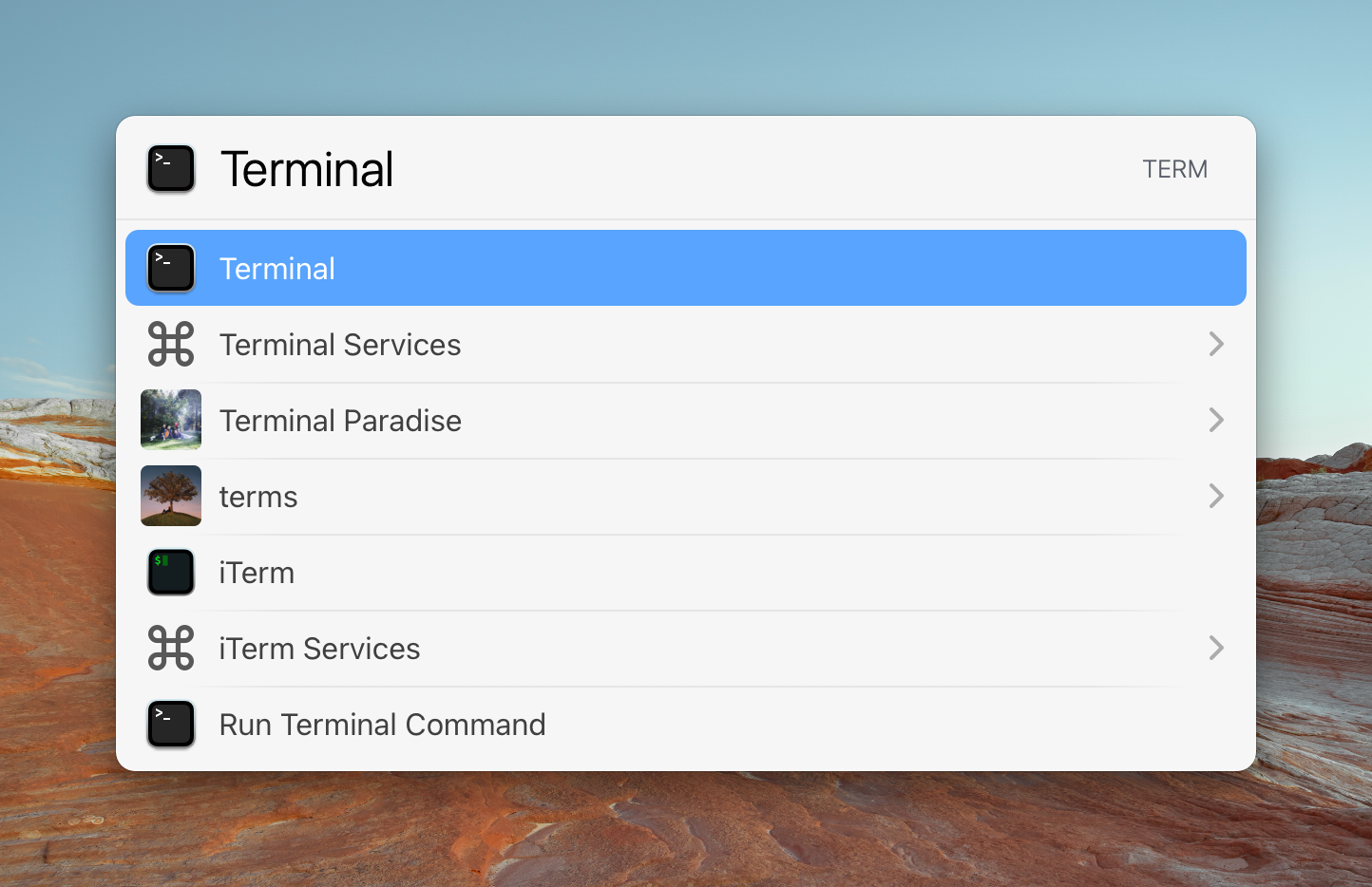
Link: LaunchBar
Price: Free to try, $29 to purchase
LaunchBar is the main competitor to Alfred.
It’s a bit simpler to customise, a bit cheaper, but still offers a tonne of functionality and power.
The only thing I didn’t like about it was that some of the “how it works” part of the design didn’t match my expectations for how an app should work. For example, hiding the launchbar takes multiple Esc keypresses, the text input box doesn’t have a cursor I-beam, and the default font feels off.
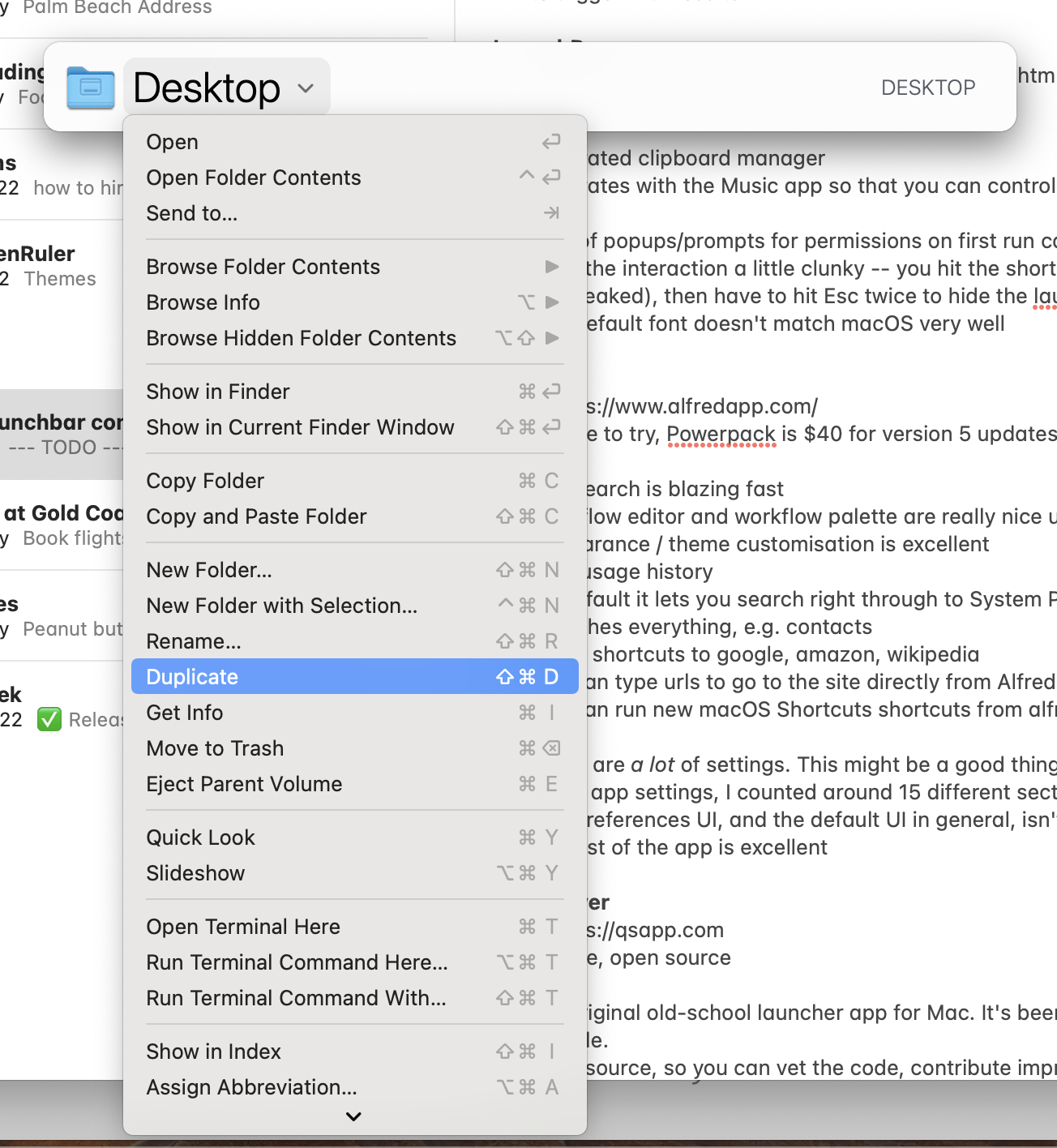
Pros:
- Really powerful and customisable. It’s not quite as tweakable as Alfred, but the benefit is that the preferences are less overwhelming
- There are a lot of things you can with the search result – see the image above!
- The included clipboard manager lets you track your copy/paste history (If you’re not using a clipboard manager, I’d recommend getting one like Pastebot or use the one in LaunchBar. They’re really handy once you get used to it.)
- LaunchBar integrates with the Music app so that you can control your music right from LaunchBar
- The built-in emoji picker and text snippet manager are really nice to have
- The Preferences window is nice and “Mac-ish” (Though strangely the preferences window feels a lot more Mac-ish than the actual LaunchBar window.)
Cons:
- There are a lot of popups and prompts for permissions on first run, which can be a little overwhelming
- I find the interaction a little clunky – you hit the shortcut, type your search, wait for a result (the length of delay can be tweaked), then if you want to close out the launchbar you have to hit Esc twice. Having to hit Esc twice is how Spotlight works, and I’ve always found that annoying.
- Similarly, because of the font and the lack of an I-beam, the text input feels kind of strange
- The default font doesn’t match macOS very well and I couldn’t find a way to tweak it
Quicksilver: Old-school, reliable, and free and open source
Link: Quicksilver
Price: Free, open source
Quicksilver is the oldest, most mature app launcher app on the Mac. For me, it basically defined the category for a lot of years.
It’s free and open source, and gives you a lot of customisability.
Pros:
- The original old-school launcher app for Mac. It’s been around for nearly 20 years so it’s super mature
- Open source – you can vet the code or contribute improvements
- Used and beloved by tonnes of Mac users over the years
- Light, fast, and very visual. All the other apps tend to be more focused on the “text” of the result (e.g. the folder name or path) whereas Quicksilver feels like it’s more focused on the “image” of the result like the app icon. This can make it a lot faster to use when opening apps.
Cons:
- Because it’s free and open source, volunteers have to find time to make updates and release features. This can sometimes make Quicksilver slower to update or go through periods of inactivity.
- Looks a bit old and doesn’t quite match macOS anymore
- On my mac (2021 14-inch Macbook Pro running macOS 12.5.1 at the time of writing) it crashes occasionally. I assume updating my Mac to the latest version of macOS would fix the issue.
Conclusion: which macOS launcher app is the best?
For people who want a really powerful tool, I’d recommend Alfred as a starting point.
It’s free to download, has a bunch of powerful features, and can be fully customised to do anything you want. Its default UI style doesn»t quite “blend in” with the system, but the default theme choices are pretty good, and with the Powerpack it’s customisable enough to get it looking the way you want. And with the Powerpack you get Workflows, which are a feature that’s only available in Alfred.
However… for people after something simpler, I personally use FastFolderFinder.
I built it to keep things simple and do exactly what I want: I want to open my folders, and I want to open apps. Really quickly.
💅 Vanilla – hide icons from your Mac menu bar for free
🚀 Rocket – super-fast emoji shortcuts everywhere on Mac… :clap: → 👏
⏳ Horo – the best free timer app for Mac
📂 FastFolderFinder – a lightning-fast launchbar app for folders and apps
📖 Kubernetes – my book on Kubernetes for web app developers
😄 Emoji Bullet List – easily emojify your bullet point lists (like this one!)
Jump on my email list to get sent the stuff that’s too raunchy for the blog.
(Seriously though, it’s an occasional update on apps I’ve built and posts I’ve written recently.)