How to Type Emoji in Google Chrome
Side note: I make Rocket, a Mac app that gives you a really fast way to enter emoji in every application.
Figuring out how to enter emoji is a pain because it changes between devices and ends up being slow and tedious. All to add a little 🌟 to your writing! Google Chrome’s working on a new feature that makes that a lot better.
Soon, you’ll be able to simply right-click wherever you’re typing and click ‘Emoji’ to bring up the emoji picker. This will display the default emoji picker for your device where you can search and browse through all emoji.
It’s awesome! It’s not available for everyone just yet—though it soon will be.
To get early access to this feature, you need to download Google Chrome Canary. This is a version of Google Chrome designed for early adopters who want to try out cutting edge features, and don’t mind if their browser is a little bit less reliable.
Here are the steps to type emoji in Google Chrome.
- Download Google Chrome Canary and install it
- Open Canary, which has a yellow version of the Chrome icon
- In the address bar, enter ‘chrome://flags’
- Search for ‘emoji’
- Select ‘Enabled’ in the dropdown and then relaunch Canary
- Right-click wherever you’re typing and select ‘Emoji’
And, in glorious animated gif form, here’s the guide to use emoji in Google Chrome.
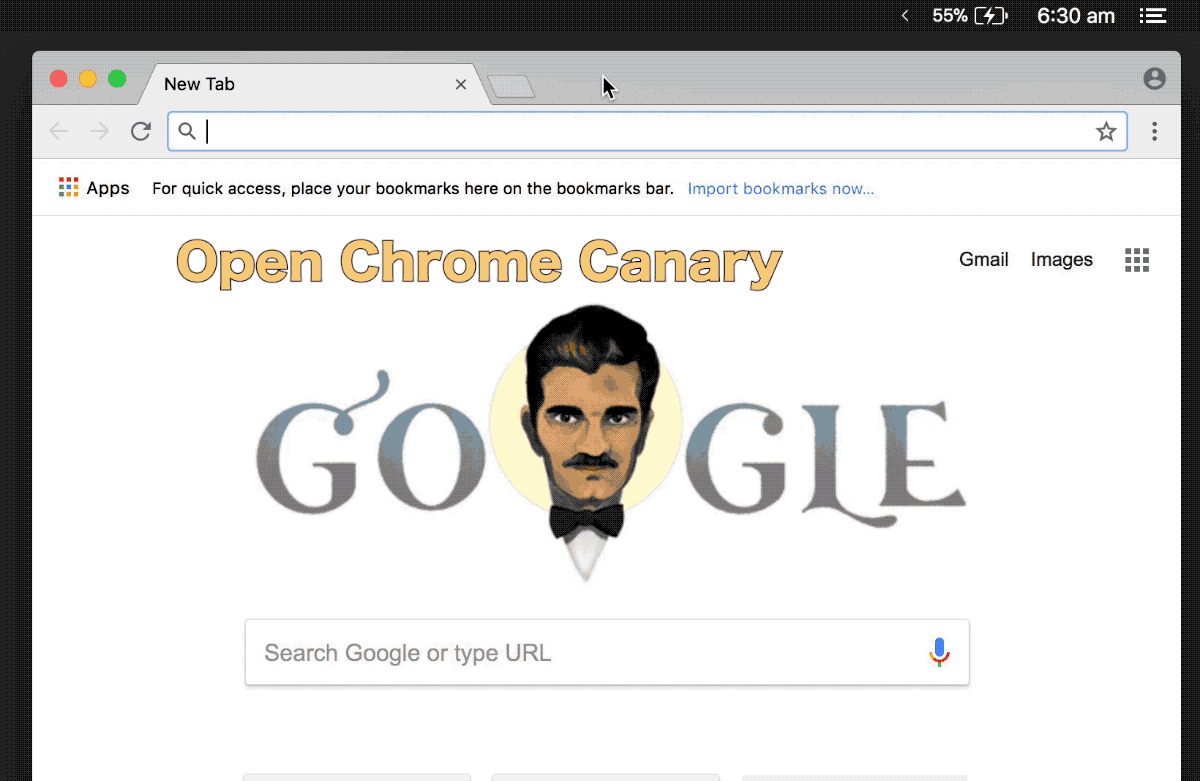
It’s April 2018 right now, so my best guess is that this feature will be available in the normal version of Google Chrome in the next month or so. Unicode is planning to create some new emoji in early June 2018, so I’d say Chrome will have it by that point at the very latest. It’s likely to be much sooner, so I’ll update this post once it’s available for everyone.
🔥🔥🔥. Nice one, Chrome.
💅 Vanilla – hide icons from your Mac menu bar for free
🚀 Rocket – super-fast emoji shortcuts everywhere on Mac… :clap: → 👏
⏳ Horo – the best free timer app for Mac
📂 FastFolderFinder – a lightning-fast launchbar app for folders and apps
📖 Kubernetes – my book on Kubernetes for web app developers
😄 Emoji Bullet List – easily emojify your bullet point lists (like this one!)
Jump on my email list to get sent the stuff that’s too raunchy for the blog.
(Seriously though, it’s an occasional update on apps I’ve built and posts I’ve written recently.)