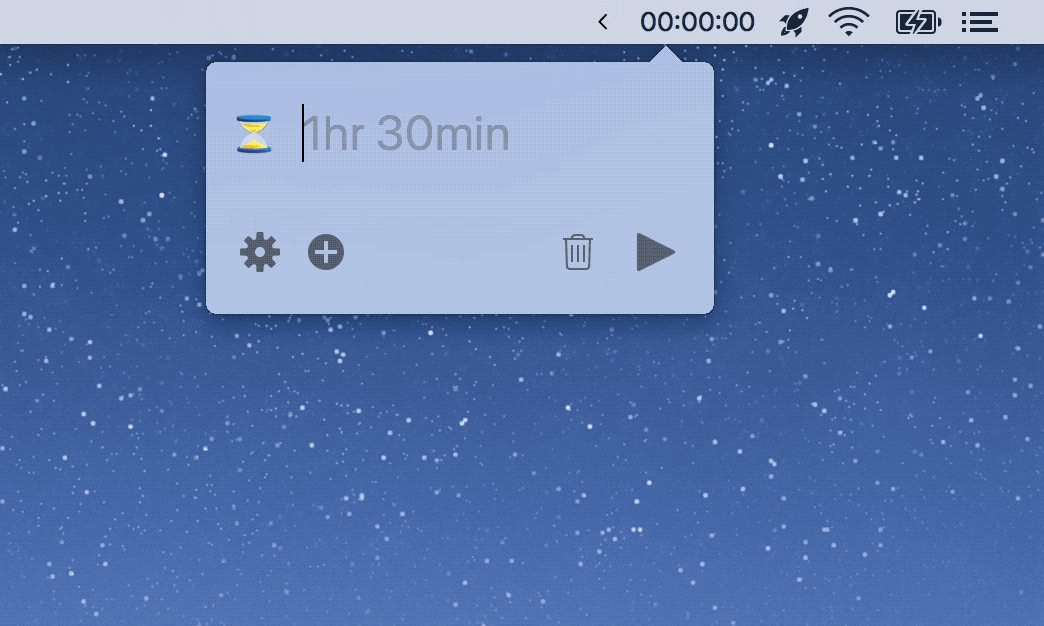“…easy to use, which I love.”
David Murphy, Lifehacker★★★★★
“I‘ve tried many timers in the last few days, but this one fulfills exactly my wishes!”
D. Keude★★★★★
“Everything I need for a sleek, easy, and convenient timer.”
Janet L.★★★★★
“Why oh why isn’t more software designed like this?”
Ben I.★★★★★
“A simple, well-designed application for Mac.”
Max H.The timer
that takes no time at all
If starting a timer takes more than a second, your timer app sucks.
Horo uses a simple and speedy Natural Language interface.
Type the time, hit Return, and go.
Isn’t that neat?
Insanely fast
Natural Language Engine
Works the way all timers should – just type the time and hit Return.
Use stopwatches, #projects and @12pm timers for more power.

“1.5hr”
“45m #writing”
“60s”
“@12pm”
Multiple timers
in case you’ve got a lot going on
Start multiple timers and keep track of them in the Timer List window to stay on top of all your tasks.
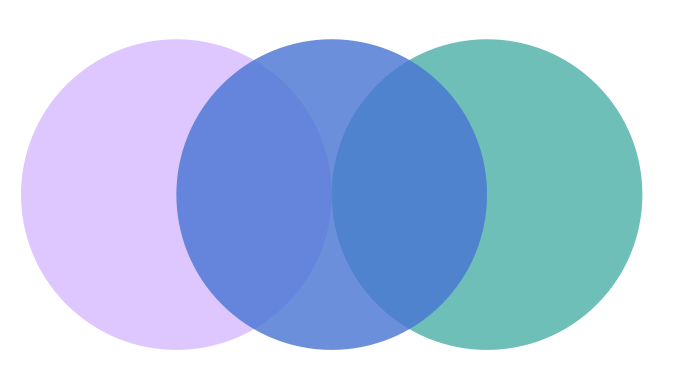
Horo strikes the perfect balance between simplicity, speed, and power.
Use it as a countdown clock, your go-to Pomodoro timer, a simple menu bar app, or your secret productivity weapon.
Sometimes the simple things are best.